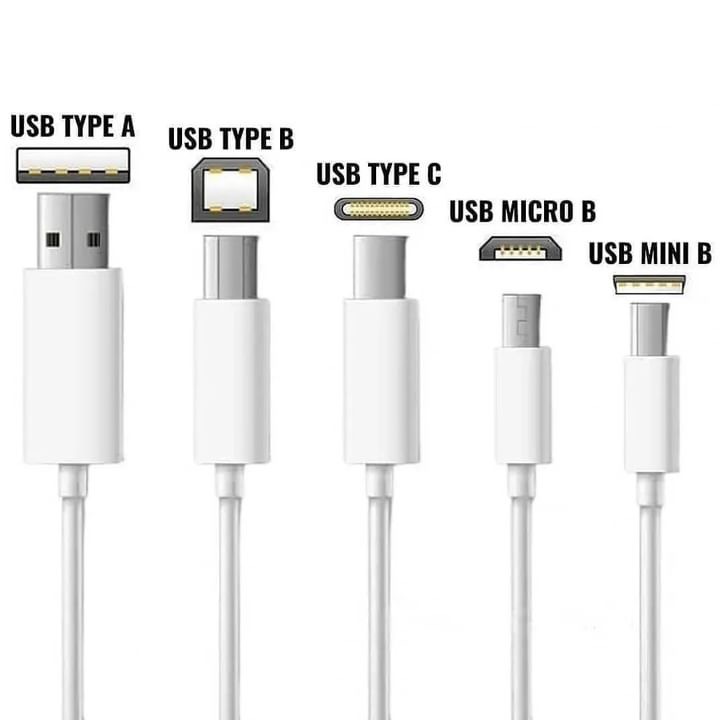The default version of Ruby has been bumped to 3.2, which is fine, but /UPDATING no longer includes the steps needed to bump your installed version.
No problem, just scroll down to see what the instructions were for the last revision bump. And then you hit a problem. All the Ruby port bumps refer you to the 2019 entry, which is fab , stepping thru instructions of how to move from 2.4 to 2.5. , however, UPDATING no longer goes all the way back to 2019. It’s been trimmed. A bit of googling and a found the unedited version of UPGRADING which helpfully had the instructions, which for ease I have pasted below and for even easier usage, have amended the instructions for moving between 3.1 and 3.2
20190420:
AFFECTS: users of lang/ruby24
AUTHOR: mfechner@FreeBSD.org
The default ruby version has been updated from 2.4 to 2.5.
If you compile your own ports you may keep 2.4 as the default version by adding the following lines to your /etc/make.conf file:
#
# Keep ruby 2.4 as default version
#
DEFAULT_VERSIONS+=ruby=2.4
If you wish to update to the new default version, you need to first stop any software that uses ruby. Then, you will need to follow these steps, depending upon how you manage your system.
If you use pkgng, simply upgrade:
# pkg upgrade
If you use portmaster, install new ruby, then rebuild all ports that depend on ruby:
# portmaster -o lang/ruby25 lang/ruby24
# portmaster -R -r ruby-2.5
If you use portupgrade, install new ruby, then rebuild all ports that depend on ruby:
# pkg delete -f ruby portupgrade
# make -C /usr/ports/ports-mgmt/portupgrade install clean
# pkg set -o lang/ruby24:lang/ruby25
# portupgrade -x ruby-2.5.\* -fr lang/ruby25
and upgraded version is
20240306:
AFFECTS: users of lang/ruby31
AUTHOR: me!
The default ruby version has been updated from 3.1 to 3.2.
If you compile your own ports you may keep 3.1 as the default version by adding the following lines to your /etc/make.conf file:
DEFAULT_VERSIONS+=ruby=3.1
If you wish to update to the new default version, you need to first stop any software that uses ruby. Then, you will need to follow these steps, depending upon how you manage your system.
If you use pkgng, simply upgrade:
# pkg upgrade
If you use portmaster, install new ruby, then rebuild all ports that depend on ruby:
# portmaster -o lang/ruby32 lang/ruby31
# portmaster -R -r ruby-3.2
If you use portupgrade, install new ruby, then rebuild all ports that depend on ruby:
# pkg delete -f ruby portupgrade
# make -C /usr/ports/ports-mgmt/portupgrade install clean
# pkg set -o lang/ruby31:lang/ruby32
# portupgrade -x ruby-3.2.\* -fr lang/ruby32