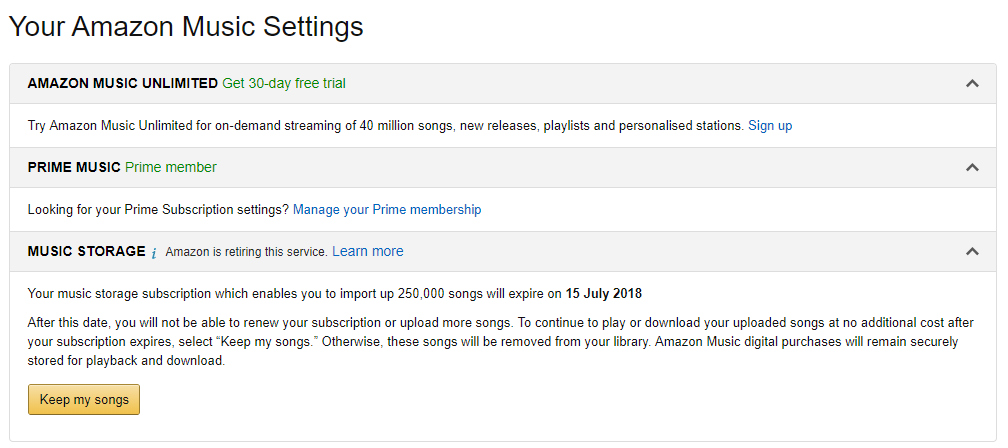Tried to add a second Echo to the bedroom for stereo sound. Original order the new echo dot as the price and picture with the pre-christmas deals looked very similar. Quickly realised my mistake as already caught out trying to pair a standard Echo and a Dot. No harm done as was able to quickly re-gift to a friend that needed another Dot.
I then had a few delivery nightmares with Amazon in the lead up to Christmas where the delivery drivers app had seemed to have forgotten where I lived and get getting failed delivery notifications as they could not find the address, so held off ordering a replacement until post Christmas.
I finally got around to ordering another Echo 4th gen, but now appears not only must they be the same model but same generation as well to stereo pair. The Lounge Studios work a treat with the subwoofer as the main HiFi solution the flat but once again stuck with just mono in the bedroom as I am not going to spring for nearly £180 to have two 4th Gen devices when the 5th Gen are rumoured not to be too far away.